About VideoLab

With VideoLab you can do just about anything imaginable: synthesize, capture, process, and analyze; mix, listen, visualize and more.
Applications include:
- Video Capture – Record videos from camcorder, Web Cam or IP Camera.
- DVD Player – Plays DVDs.
- Screen Capture – Record videos from the screen.
- Combine – Mix, merge, split and transition videos.
- Convert – converts video from one format to another.
- Filtering – perform batch filtering on videos.
- Jukeboxes, and Play Lists – play sequences with cool transition effects.
- Transparency – mix videos by using transparent colors.
- Broadcast – compress and broadcast the video.
- Playback – create playback applications.
- Video editing – create video editing and analysis applications.
- Video streams – watch video from video streaming servers.
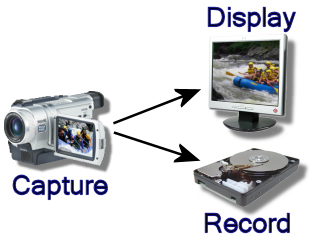
Play recorded video (see .NET or VCL tutorial):

Capture, process and record video and audio:
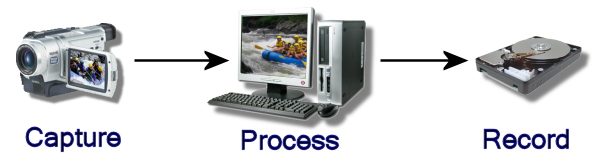
Mix different video sources, record and display the result:

Signals can be analyzed in real time of played later and post-processed:

- Video For Windows ( VFW )
- Video Compression Manager ( VCM )
- Audio Compression Manager ( ACM )
- WaveAPI
- DirectShow
- Direct Media Objects ( DMO )
- Intel MMX
- Intel Performance Primitives ( IPP )
- FreeFrame and FreeFrameGL
- VirtualDub
Audio Filters
| ALAudioToReal | Converts Wave Audio Data Buffers into Real Data Buffers | |
| ALGenericFilter | User defined filter for Audio data | |
| VLAudioSynchronize | Use this component to synchronize the video with the time from the audio stream |
Audio generators
| ALGenericGen | User defined generator for Audio data |
Audio output components
| ALAudioOut | Sends audio data to an audio output device |
Color transformations
| VLGrayScale | Converts the video to gray scale | |
| VLColorTwist | Twists the colors of the image | |
| VLGammaFilter | Gamma-corrects the image | |
| VLImageAdjust |
Adjusts the Brightness, Contrast, Saturation, Hue, and Lightness of the image
|
|
| VLThreshold | Sets the pixels above/bellow a threshold to a color | |
| VLHistogramEqualize | Equalizes the image histogram | |
| VLColorLookup | Changes the pixel colors based on a lookup table |
Converters
| ALAudioToReal | Converts Wave Audio Data Buffers into Real Data Buffers | |
| SLChangeRange | Changes the output range of the signal | |
| SLDetectLevels | Detects levels in the input signal | |
| SLPair | Pairs multiple data buffers together |
Custom Filters
| SLGenericRealValue | User defined filter for Real values | |
| SLGenericReal | User defined filter for Real data | |
| SLGenericFilter | User defined filter for Binary data | |
| SLGenericRealMatrix | User defined generator for Real matrix data |
DirectShow Audio output components
| ALDSAudioOut | Sends audio data to an audio output device |
DirectShow Video Compression
| VLDSVideoCompressor | Compresses the video using DirectShow | |
| VLDSVideoDecompressor | Decompresses compressed video using DirectShow |
DirectShow Video Filters
| VLDMOEffect | Performs a DMO effect over the video | |
| VLDSVideoFilter | Passes video trough a DirectShow filter |
DirectShow Video output components
| VLDSImageDisplay | Video display component using DirectShow | |
| VLDSVideoLogger | Records Video files using DirectShow | |
| VLDSVideoOut | Sends video to an output device | |
| VLASFLogger | Records ASF and WMV Video Files | |
| VLASFBroadcast | Broadcasts ASF and WMV Video over Internet using TCP/IP socket and/or publishing point(s) | |
| VLDSToSinkFilter | Sends video to a DirectShow filter |
DirectShow Video source components
| VLDSCapture | Captures Video from device using DirectShow | |
| VLDSVideoPlayer | Plays Video files using DirectShow | |
| VLDSFromSourceFilter | Captures video from DirectShow filter |
DirectShow support components
| VLDSVideoPreviewDock | Docking location for video preview |
Displays
| MLDSGraphView | DirectShow graph display |
Effects
| VLFire | Applies fire effect over the frames, or generates frames with fire | |
| VLRipple | Applies water ripple effect over the frames, or generates frames with water ripple | |
| VLAlphaTrail | Applies alpha trail effect over the video. |
Generic Filters
| SLGenericReal | User defined filter for Real data | |
| SLGenericFilter | User defined filter for Binary data | |
| SLGenericRealMatrix | User defined generator for Real matrix data | |
| TLGenericTextFilter | User defined filter for Text data |
Generic Generators
| SLGenericGen | User defined generator for Binary data | |
| SLGenericRealGen | User defined generator for Real data |
Geometric transformations
| VLResize | Resizes the image | |
| VLCrop | Crops the video | |
| VLMirror | Mirrors the image | |
| VLRotate | Rotates the image | |
| VLShear | Shears the image | |
| VLWarp | Warps the image | |
| VLFishEye | Applies FishEye effect over the image | |
| VLSwirl | Applies FishEye effect over the image | |
| VLCylinder | Applies Cylinder effect over the image |
Noise generators
| VLUniformNoise | Adds Uniform Random noise to the image | |
| VLGaussNoise | Adds Gaussian distribution oise to the image |
Other
| VLDraw | Applies(draws) graphical layers over the video frames | |
| VLSnapshot | Takes a snapshot frame | |
| VLHistogram | Computes intensity histogram of image | |
| VLCombine | Combines two videos | |
| VLFrameChange | Combines two sequential frames | |
| VLColorSplit | Splits the image into color components | |
| VLApplyMask | Applies a picture mask over the image | |
| VLTransparentColor | Merges two videos with transparent(see trough) color in one of them | |
| VLQueuedSwitch | Multi-channel queued video and audio switch | |
| VLDelay | Delays the video by a number of frames | |
| VLChangeFormat | Changes the video format | |
| VLSwitch | Enables or disables the video to go trough | |
| VLColorsToReal | Splits the color components of a frame in real buffers | |
| VLChangeRate | Changes the video frame rate | |
| VLRealToFrame | Constructs frame from color space real buffers | |
| VLColorMerge | Merges color components (RGB, YUV etc.) into a frame | |
| VLHueVector | Computes the Hue Vector of image | |
| VLApplyAlpha | Applies an Alpha channel over the image | |
| VLVideoMixer | Mixes multiple video streams | |
| VLFrameQueue | Video frames queue component |
Plug In filters
| VLFreeFrame | Applies a FreeFrame filter or effect | |
| VLVirtualDub | Applies a VirtualDub filter or effect |
Signal Filters
| SLGenericRealValue | User defined filter for Real values | |
| SLGenericReal | User defined filter for Real data | |
| SLGenericFilter | User defined filter for Binary data | |
| SLGenericRealMatrix | User defined generator for Real matrix data |
Signal Generators
| SLGenericRealValueGen | User defined generator for Real values | |
| SLGenericGen | User defined generator for Binary data | |
| SLGenericRealGen | User defined generator for Real data |
Timing components
| TLWatchDogTimer | Implements a Watch Dog Timer. | |
| TLMainThredEvent | Allows other threads to generate main thread notifications. | |
| TLClockGen | Provides clock for other components. | |
| TLThreadEvent | Use this component to execute code in a separated thread | |
| TLStopWatch | Use this component to implement a Stop Watch | |
| TLFrequencyMeter | Use this component to implement a Frequency meter | |
| TLCounter | Use this component to implement a Counter |
Transformations
| SLAverageValue | Use this component to average the input values |
Video Compression
| VLVideoDecompressor | Decompresses compressed video | |
| VLVideoCompressor | Compresses the video |
Video filters
| VLMorphFilter | Erodes or deludes the video | |
| VLWienerFilter | Performs Wiener filter over the video | |
| VLGenericFilter | User defined filter for Video data | |
| VLBoxFilter | Performs Average, Min, Max or Median filter operation | |
| VLFixedFilter | Performs predefined filter operation over the image | |
| VLRectKernelFilter | Performs user defined rectangular kernel filter | |
| VLGaussianBlur | Gaussian blur filter |
Video output components
| VLImageDisplay | Video display component | |
| VLAVILogger | Records AVI Video files |
Video source components
| VLImageGen | Generates video from image | |
| VLAxisCapture | Captures Video from Axis IP Camera using the Axis media control | |
| VLCapture | Captures Video from device | |
| VLAVIPlayer | Plays AVI Video files | |
| VLGenericGen | User defined generator for Video data | |
| VLASFPlayer | Plays ASF and WMV Video Files | |
| VLJaehneGen | Generates a test Jaehne image | |
| VLScreenCapture | Captures Video from the screen | |
| VLDVDPlayer | Plays DVDs | |
| VLIPCamera | Use this component to capture video data from a generic IP Camera |
Visualization
| SLScope | Visible Scope/Plot component for representing floating point data | |
| SLWaterfall | Visible waterfall for representing Real(double) data |
Video Layers
| SLScopeLayer | A scope drawing layer. You can add this layer to any drawing component such as TVLDraw to render a video layer containing a scope | |
| SLWaterfallLayer | A waterfall draw layer. You can add this layer to any drawing component such as TVLDraw to render a video layer containing a waterfall | |
| VLDrawShapeLayer | Layer drawing simple shapes | |
| VLDrawTextLayer | Layer drawing text labels | |
| VLDrawPictureLayer | Layer drawing image | |
| VLDrawMarkersLayer | Layer drawing markers | |
| VLDrawXYFloatLayer | Layer drawing X,Y points | |
| VLImageDisplayLayer | Layer drawing video | |
| VLFireLayer | Fire effect video layer |
Matrix Layers
| SLExternalScopeMatrixLayer | A scope matrix component layer | |
| SLExternalWaterfallMatrixLayer | A waterfall matrix component layer | |
| VLExternalImageDisplayMatrixLayer | Matrix element drawing video |
Control Element
| SLExternalScopeElement | A scope component element | |
| SLExternalWaterfallElement | A waterfall component element | |
| VLExternalImageDisplayElement | Component element drawing video |
VideoLab What’s New
New in Version 7.8.0.0 (released on 2016-05-03)
- Added RAD Studio 10.1 Berlin support
- Removed the old .NET 2.0 Assemblies
- Added Negative, Solarize, and Unsharp components with Multi-core, and OpenCL GPU implementations
- New mirrored border processing Multi-core, and OpenCL GPU Morph filter, all the Box Filters, Wiener Filter, Gaussian Blur, and Rectangle Kernel filter implementation
- New Multi-core, and OpenCL GPU Image Adjust component
- Added Visual Live Binding property editors
- Added Reset to Default property editors
- Added Enum property editors
- Added Class events property editors
- Added Multi-Event property editors
- Improved RTSP/IPCamera
- Added option to Enable the processing engines
- Introduced MAC support for some of the components when compiling with source code
New in Version 7.7.0.0 (released on 2015-10-28)
- Added 10 Seattle support
- Added support for VS2015
- Added TOWBoolToIntFormatConverter
- Improved threading support
- Improved OpenWire Editor
- Clock pins changed to MiltiSink
- Improved Design Time Editors
- Improved JSON support
- Improved collections
- Added more Live Binding types
- Added support for hosting OpenWire Studio projects
- Added serialization support in the buffers
- Improved support for IP Cameras
- Added TVLMovingLeastSquaresWarp
- Added OnlyTimestamps option to the TVLChangeRate
New in Version 7.6.0.0 (released on 2015-04-17)
- Added TTLGenericFilter
- Added more visual live binding types
- Significantly improved property Delphi editors
- Timestamps interfaced
- IVLDateTime interfaced
- IVLTimeCode interfaced
- Added option to access Aplha Pixels in image buffer
- Improved IP Camera support
New in Version 7.5.1.0 (released on 2014-12-20)
- Improved .NET support
- Enchanced OpenWire Editor
- Added custom toolbar buttons, and images to the PlotLab components
- Added more visual live bindings
- Added custom Width for the display cursors to the PlotLab components
- Improved TVLDSVideoModes and TALDSAudioModes support for the TVLDSCapture
( Click to view Larger images. )
VIDEOLAB EXAMPLES
These demos are executable after downloading.
Also see: Demo source code downloads
VideoLab FREQUENTLY ASKED QUESTIONS
Does VideoLab support the format of my Video Files?
I can’t play my video file! What is wrong?
Do I have to purchase VideoLab?
Is VideoLab multithreading? Will it stop streaming while I move the window with the mouse?
Does VideoLab support DirectShow?
What version of DirectShow I need to run VideoLab?
Can I capture and save bitmaps out of the video stream?
Can I create a movie from bitmaps?
Can I process bitmap images with VideoLab?
Can I process the video faster than the normal video speed.
Do I have to purchase VideoLab?
I want to copy and paste parts of the video into a new file. Can VideoLab do that?
Can I play video files from a Web URL?
I want to use VideoLab. Do I have to install DirectShow?
videolab INSTALLERS
Firemonkey and VCL Installer: AnimationLab 7.8.2.288 VCL and FireMonkey 32 & 64 bit support for 10.2 Tokyo and 10.3 Rio
Updated on 2018-12-21, downloaded 85 times.
Firemonkey and VCL Installer: AnimationLab 7.8.2.0 VCL and FireMonkey 32 & 64 bit support for XE8 to 10.1 Berlin
Updated on 2016-06-06, downloaded 998 times.
Firemonkey and VCL Installer: VideoLab 7.7.0.0 VCL and FireMonkey 32 & 64 bit support for XE7 to 10 Seattle
Updated on 2015-10-28, downloaded 1269 times.
Firemonkey and VCL Installer: VideoLab 7.6.1.0 VCL and FireMonkey 32 & 64 bit support for XE6 to XE8
Updated on 2015-06-11, downloaded 1415 times.
Firemonkey and VCL Installer: VideoLab 7.5.0.0 VCL and FireMonkey 32 & 64 bit support for XE4 to XE7
Updated on 2014-11-18, downloaded 1581 times.
Firemonkey and VCL Installer: VideoLab 7.0.0.0 VCL and FireMonkey 32 & 64 bit support for XE3 to XE6
Updated on 2014-04-22, downloaded 1308 times.
Firemonkey and VCL Installer: VideoLab 6.0.0 VCL and FireMonkey (Windows only) 32 and 64 bit support for XE2 to XE4
Updated on 2013-06-12, downloaded 4356 times.
Firemonkey and VCL Installer: VideoLab 5.0.3 VCL and FireMonkey for XE2 Update4 Hotfix1
Updated on 2012-10-13, downloaded 1184 times.
Firemonkey and VCL Installer: Legacy VideoLab 5.0.3 VCL and FireMonkey (Windows only) 32 and 64 bit support for 2010 to XE
Updated on 2012-10-10, downloaded 9837 times.
Firemonkey and VCL Installer: VideoLab 5.0.1 for Delphi/C++ Builder 5 to 2009
Updated on 2011-10-18, downloaded 70290 times.
Visual C++ Installer: VideoLab 5.0.3 for Visual C++ MFC
Updated on 2012-10-10, downloaded 13640 times.
.NET Installer: VideoLab 7.8.2.0 for Microsoft .NET 4.0 (4.5 and 4.6 compatible)
Updated on 2016-06-06, downloaded 34250 times.
DEMOS
These demos are executable after downloading. Also see: Demo source code downloads
Audio Display demo Processes a video file and displays the audio signal in a scope AVI Filter demo Demonstrates applying a filter to an AVI input file and saving the output to a new file. Combine Video demo Demonstrates combining two or more video streams and displaying one stream inside another at arbitrary locations and orientations Geometric Transforms demo Demonstrates rotate, warp, mirror and other geometric transformations FreeFrame demo Demonstrates application of FreeFrame filters or effects ( http://freeframe.sourceforge.net/ ) Remap Filters demo Applies Fish Eye, Swirl and other effects to video Transparent Colors demo Shows how to apply transparencies and alpha effects to video streams Vector Scope demo Demonstrates analyzing video color and displaying hue value in a Vector Scope Video Compression demo Demonstrates video compression Video Effects demo Fire, wind, text layering and other cool video effects Video Filters demo Demonstrates box, gamma-correction, gray scale, high pass and color twist effects Video Histogram demo Displays RGB values in a histogram plotMitov License
Also, we offer custom licensing and vertical development of the VIdeoLab. Please direct any questions about custom licensing to Boian Mitov ( mitov@mitov.com ).

