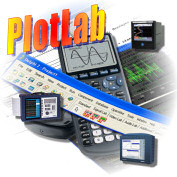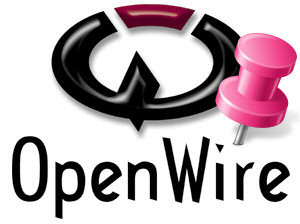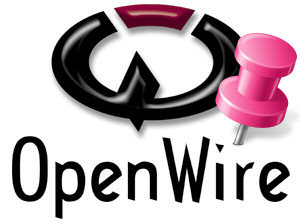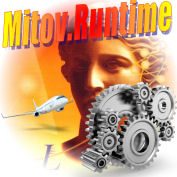Frequently Asked Questions
OpenWire Studio
OpenWire Studio is not just for software developers! — a graphical development and execution environment that contains the powerful stream processing technology that we have been perfecting for over a decade. No other software compilers or IDEs are required!
AnimationLab
AnimationLab is a set of components which enables time-line based animation and events with almost zero lines of code! Use AnimationLab to perform animations and tie in time line events to trigger component states and properties. The mass effect component allows you to apply effects to the 3d Firemonkey components easily when working in conjunction with the timeline.
Do I have to purchase AnimationLab?
AnimationLab is free for non commercial purposes. This means that you can use it for personal pleasure, hobby, or evaluation purposes. If you are student you can also use it for free for your educational needs including school projects. If you are a tutor at present you also can use it for free for your classes. However in the near future a low cost tutor license will be available, and you will have to purchase it. Your students however will not need license to use the product at class.
ControlLab
The control lab package provides Industrial Automation components for use in development.
Do I have to purchase ControlLab?
ControlLab is free for non commercial purposes. This means that you can use it for personal pleasure, hobby, or evaluation purposes. If you are student you can also use it for free for your educational needs including school projects. If you are a tutor at present you also can use it for free for your classes. However in the near future a low cost tutor license will be available, and you will have to purchase it. Your students however will not need license to use the product at class.
MegaLab
The Mega Lab is a combined installer for all the Mitov Software components and libraries.
Do I have to purchase MegaLab?
MegaLab is free for non commercial purposes. This means that you can use it for personal pleasure, hobby, or evaluation purposes. If you are student you can also use it for free for your educational needs including school projects. If you are a tutor at present you also can use it for free for your classes. However in the near future a low cost tutor license will be available, and you will have to purchase it. Your students however will not need license to use the product at class.
VideoLab
VideoLab is a set of components for complex video processing with almost zero lines of code. With VideoLab you can do just about anything imaginable: synthesize, capture, process, and analyze; mix, listen, visualize and more.

Does VideoLab support the format of my Video Files?
VideoLab supports both Win32 API and DirectShow technologies. Win32 API will allow you to play only AVI files. If you decide to use DirectShow VideoLab will use any DirectShow filter available on your system. If you have a DirectShow filter for a particular video format VideoLab will recognize the format and use the proper filter. This means that VideoLab is capable of using any format available today. If you have a file that you can’t play in VideoLab, it means that you probably don’t have the proper DirectShow filter. Please search the web and download the filter needed for the particular format.
I can’t play my video file! What is wrong?
In order to play format other then basic AVI you must use the DirectShow TVLDSVideoPlayer component. If you still can’t play the file, please check if you have installed a DirectShow codec for the file format. VideoLab needs a codec available in the system in order to decode the file. A huge selection of codecs is available on the WEB.
Do I have to purchase VideoLab?
VideoLab is free for non commercial purposes. This means that you can use it for personal pleasure, hobby, or evaluation purposes. If you are student you can also use it for free for your educational needs including school projects. If you are a tutor at present you also can use it for free for your classes. However in the near future a low cost tutor license will be available, and you will have to purchase it. Your students however will not need license to use the product at class.
Is VideoLab multithreading? Will it stop streaming while I move the window with the mouse?
Yes. VideoLab is fully multithreaded and will not stop streaming while the main thread is busy.
Does VideoLab support DirectShow?
Yes. VideoLab supports DirectShow 8.1 or higher.
What version of DirectShow I need to run VideoLab?
VideoLab supports DirectShow 8.1 or higher.
Can I capture and save bitmaps out of the video stream?
Yes. Check the CaptureBitmap in the demos directory.
Can I create a movie from bitmaps?
Yes. Check the RecordBitmapsDemo in the demos directory.
Can I process bitmap images with VideoLab?
Yes. Check the ProcessBitmap demo project in the demos directory.
Can I process the video faster than the normal video speed.
Yes. Check the VideoConvertDemo demo in the DirectShow demoes directory.
I want to copy and paste parts of the video into a new file. Can VideoLab do that?
Yes. VideoLab uses DirectShow to play and record files. Many formats do not allow easy positioning and can’t be used with DirectShow Editing Services. VideoLab offers a different approach. It allows you to play even non seek enabled file to a specific position and copy a portion of the file into a new one. Check the VideoConvertDemo demo in the DirectShow demoes directory.
Can I play video files from a Web URL?
Yes. You can use the TVLDSVideoPlayer to play files as well as any video URL from the web.
I want to use VideoLab. Do I have to install DirectShow?
DirectShow is not required on your system if you are not planning to write application using the DirectShow components of the package.
SignalLab
SignalLab is a set of components for very fast digital signal processing (DSP). The library allows very fast complex signal manipulations and visualization with zero lines of program code.
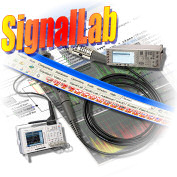
Do I have to purchase SignalLab?
SignalLab is free for non commercial purposes. This means that you can use it for personal pleasure, hobby, or evaluation purposes. If you are student you can also use it for free for your educational needs including school projects. If you are a tutor at present you also can use it for free for your classes. However in the near future a low cost tutor license will be available, and you will have to purchase it. Your students however will not need license to use the product at class.
Is SignalLab multithreading? Will it stop streaming while I move the window with the mouse?
Yes. SignalLab is fully multithreaded and will not stop streaming while the main thread is busy.
Can I use SignalLab with my data acquisition board?
You can use SignalLab with any data acquisition board as long as you have development libraries for the board. You can use the TSLGenericReal, and TLSGenericInt to send data from the board into the SignalLab components. Please check the SignalLab documentation as well as the CustomFilterDemo demo directory (See bellow).
Can I create my own filter?
You can create your own Real, Integer and Complex filters with SignalLabYou can use the TSLGenericReal, TSLGenericComplex, and TLSGenericInt to implement the filters. Please check the SignalLab documentation as well as the CustomFilterDemo demo directory (See bellow).
I have my own plot component. Can I display the data into it?
You can use any Third party plot component with SignalLab. Use the TSLGenericReal to obtain the data to be displayed in the plot component. Please check the SignalLab documentation as well as the CustomFilterDemo demo directory (See bellow).
AudioLab
AudioLab is a set of components for fast audio processing with almost zero lines of code. With AudioLab you can do just about anything imaginable: synthesize, capture, process, and analyze; mix, listen, visualize and more.

Does AudioLab support the format of my Audio Files?
AudioLab supports both Win32 API and DirectShow technologies. Win32 API will allow you to play only Wave files. If you decide to use DirectShow AudioLab will use any DirectShow filter available on your system. If you have a DirectShow filter for a particular video format AudioLab will recognize the format and use the proper filter. This means that AudioLab is capable of using any format available today. If you have a file that you can’t play in AudioLab, it means that you probably don’t have the proper DirectShow filter. Please search the web and download the filter needed for the particular format.
I can’t play my video file! What is wrong?
In order to play format other then basic Wave you must use the DirectShow TVLDSAudioPlayer component. If you still can’t play the file, please check if you have installed a DirectShow codec for the file format. AudioLab needs a codec available in the system in order to decode the file. A huge selection of codecs is available on the WEB.
Do I have to purchase AudioLab?
AudioLab is free for non commercial purposes. This means that you can use it for personal pleasure, hobby, or evaluation purposes. If you are student you can also use it for free for your educational needs including school projects. If you are a tutor at present you also can use it for free for your classes. However in the near future a low cost tutor license will be available, and you will have to purchase it. Your students however will not need license to use the product at class.
Is AudioLab multithreading? Will it stop streaming while I move the window with the mouse?
Yes. AudioLab is fully multithreaded and will not stop streaming while the main thread is busy.
Does AudioLab support DirectShow?
Yes. AudioLab supports DirectShow 8.1 or higher.
What version of DirectShow I need to run AudioLab?
AudioLab supports DirectShow 8.1 or higher.
Can I capture and save audio sample out of the audio stream?
Yes. Use the TALGenericFilter to obtain the sample. Check the CustomFiltersDemo example in the demos directory.
Can I create a audio on the fly?
Yes. Use the TALGenericFilter to generate the buffers. Check the “Quick Start” manual for more information.
Can I process the audio faster than the normal audio speed.
Yes. Check the “Quick Start” manual for more information.
I want to copy and paste parts of the audio a new file. Can AudioLab do that?
Yes. AudioLab uses DirectShow to play and record files. Many formats do not allow easy positioning and can’t be used with DirectShow Editing Services. AudioLab offers a different approach. It allows you to play even non seek enabled file to a specific position and copy a portion of the file into a new one. Check the “Quick Start” manual for more information.
Can I play audio files from a Web URL?
Yes. You can use the TALDSAudioPlayer to play files as well as any audio URL from the web.
I want to use AudioLab. Do I have to install DirectShow?
DirectShow is not required on your system if you are not planning to write application using the DirectShow components of the package.
Logic lab
Logic lab is a set of components which assist in decision making in the applicaiton. Make use of various components to perform logical operations in an application, from simple Xor logic to complex magnitude comparer calculations.
Do I have to purchase LogicLab?
LogicLab is free for non commercial purposes. This means that you can use it for personal pleasure, hobby, or evaluation purposes. If you are student you can also use it for free for your educational needs including school projects. If you are a tutor at present you also can use it for free for your classes. However in the near future a low cost tutor license will be available, and you will have to purchase it. Your students however will not need license to use the product at class.
VisionLab
VisionLab is a set of components for computer vision. VisionLab allows rapid development of fully featured motion detection applications for the security industry, scientific and other applications.

Do I have to purchase VisionLab?
VisionLab is free for non commercial purposes. This means that you can use it for personal pleasure, hobby, or evaluation purposes. If you are student you can also use it for free for your educational needs including school projects. If you are a tutor at present you also can use it for free for your classes. However in the near future a low cost tutor license will be available, and you will have to purchase it. Your students however will not need license to use the product at class.
Is VisionLab multithreading? Will it stop streaming while I move the window with the mouse?
Yes. VisionLab is fully multithreaded and will not stop streaming while the main thread is busy.
Does VisionLab include any video capture components?
Yes. VisionLab includes both DirectShow and Video For Windows (VFW) capture components. You don’t need separated capture libraries or components.
Does VisionLab support DirectShow?
Yes. VisionLab supports DirectShow 8.1 or higher.
What version of DirectShow I need to run VisionLab?
VisionLab supports DirectShow 8.1 or higher.
I want to use VisionLab. Do I have to install DirectShow?
DirectShow is not required on your system if you are not planning to write application using the DirectShow components of the package.
PlotLab
PlotLab is a set of very fast data plotting / charting / graphing components. Add sophisticated interactive graphs, charts, plots, and waterfalls to your VB.NET, C#, Visual C++, Delphi and C++ Builder applications with minimal effort.
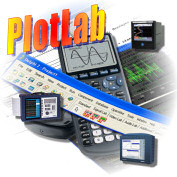
Do I have to purchase PlotLab?
PlotLab is free for non commercial purposes. This means that you can use it for personal pleasure, hobby, or evaluation purposes. If you are student you can also use it for free for your educational needs including school projects. If you are a tutor at present you also can use it for free for your classes. However in the near future a low cost tutor license will be available, and you will have to purchase it. Your students however will not need license to use the product at class.
Is PlotLab multithreading? Will it stop processing the data while I move the window with the mouse?
Yes. PlotLab is fully multithreaded and will not stop processing the data while the main thread is busy.
Does PlotLab require any DLLs to work?
If you are using Delphi or C++ Builder, PlotLab does not require any DLLs to work. You can create monolithic executable that contains all that is needed. If you are using Visual C++, with the current version you will have to use the PlotLab DLL files.
InstrumentLab
InstrumentLab is a set of visual instruments and controls based on GDI+.
The Delphi / C++ Builder version is a set of native VCL components.
Do I have to purchase InstrumentLab?
InstrumentLab is free for non commercial purposes. This means that you can use it for personal pleasure, hobby, or evaluation purposes. If you are student you can also use it for free for your educational needs including school projects. If you are a tutor at present you also can use it for free for your classes. However in the near future a low cost tutor license will be available, and you will have to purchase it. Your students however will not need license to use the product at class.
Is InstrumentLab multithreading? Will it stop streaming while I move the window with the mouse?
Yes. InstrumentLab is fully multithreaded and will not stop streaming while the main thread is busy.
BasicVideo
BasicVideo is a set of components for fast video capture, recording and playback. The library allows very fast complex video manipulations with zero lines of program code.

Does BasicVideo support the format of my Video Files?
BasicVideo supports both Win32 API and DirectShow technologies. Win32 API will allow you to play only AVI files. If you decide to use DirectShow BasicVideo will use any DirectShow filter available on your system. If you have a DirectShow filter for a particular video format BasicVideo will recognize the format and use the proper filter. This means that BasicVideo is capable of using any format available today. If you have a file that you can’t play in BasicVideo, it means that you probably don’t have the proper DirectShow filter. Please search the web and download the filter needed for the particular format.
I can’t play my video file! What is wrong?
In order to play format other then basic AVI you must use the DirectShow TVLDSVideoPlayer component. If you still can’t play the file, please check if you have installed a DirectShow codec for the file format. BasicVideo needs a codec available in the system in order to decode the file. A huge selection of codecs is available on the WEB.
Do I have to purchase BasicVideo?
BasicVideo is free for non commercial purposes. This means that you can use it for personal pleasure, hobby, or evaluation purposes. If you are student you can also use it for free for your educational needs including school projects. If you are a tutor at present you also can use it for free for your classes. However in the near future a low cost tutor license will be available, and you will have to purchase it. Your students however will not need license to use the product at class.
Is BasicVideo multithreading? Will it stop streaming while I move the window with the mouse?
Yes. BasicVideo is fully multithreaded and will not stop streaming while the main thread is busy.
Does BasicVideo support DirectShow?
Yes. BasicVideo supports DirectShow 8.1 or higher.
What version of DirectShow I need to run BasicVideo?
BasicVideo supports DirectShow 8.1 or higher.
Can I capture and save bitmaps out of the video stream?
Yes. Check the CaptureBitmap in the demos directory.
Can I create a movie from bitmaps?
Yes. Check the RecordBitmapsDemo in the demos directory.
Can I process bitmap images with BasicVideo?
Yes. Check the ProcessBitmap demo project in the demos directory.
Can I process the video faster than the normal video speed.
Yes. Check the VideoConvertDemo demo in the DirectShow demoes directory.
I want to copy and paste parts of the video into a new file. Can BasicVideo do that?
Yes. BasicVideo uses DirectShow to play and record files. Many formats do not allow easy positioning and can’t be used with DirectShow Editing Services. BasicVideo offers a different approach. It allows you to play even non seek enabled file to a specific position and copy a portion of the file into a new one. Check the VideoConvertDemo demo in the DirectShow demoes directory.
Can I play video files from a Web URL?
Yes. You can use the TVLDSVideoPlayer to play files as well as any video URL from the web.
I want to use BasicVideo. Do I have to install DirectShow?
DirectShow is not required on your system if you are not planning to write application using the DirectShow components of the package.
CommunicationLab
The communication lab package provides communication components for use in development.
BasicAudio
BasicAudio is a set of components for fast audio processing. The library allows audio capture and playback with zero lines of program code.

Does BasicAudio support the format of my Audio Files?
BasicAudio supports both Win32 API and DirectShow technologies. Win32 API will allow you to play only Wave files. If you decide to use DirectShow BasicAudio will use any DirectShow filter available on your system. If you have a DirectShow filter for a particular video format BasicAudio will recognize the format and use the proper filter. This means that BasicAudio is capable of using any format available today. If you have a file that you can’t play in BasicAudio, it means that you probably don’t have the proper DirectShow filter. Please search the web and download the filter needed for the particular format.
I can’t play my video file! What is wrong?
In order to play format other then basic Wave you must use the DirectShow TVLDSAudioPlayer component. If you still can’t play the file, please check if you have installed a DirectShow codec for the file format. BasicAudio needs a codec available in the system in order to decode the file. A huge selection of codecs is available on the WEB.
Do I have to purchase BasicAudio?
BasicAudio is free for non commercial purposes. This means that you can use it for personal pleasure, hobby, or evaluation purposes. If you are student you can also use it for free for your educational needs including school projects. If you are a tutor at present you also can use it for free for your classes. However in the near future a low cost tutor license will be available, and you will have to purchase it. Your students however will not need license to use the product at class.
Is BasicAudio multithreading? Will it stop streaming while I move the window with the mouse?
Yes. BasicAudio is fully multithreaded and will not stop streaming while the main thread is busy.
Does BasicAudio support DirectShow?
Yes. BasicAudio supports DirectShow 8.1 or higher.
What version of DirectShow I need to run BasicAudio?
BasicAudio supports DirectShow 8.1 or higher.
Can I capture and save audio sample out of the audio stream?
Yes. Use the TALGenericFilter to obtain the sample. Check the CustomFiltersDemo example in the demos directory.
Can I create a audio on the fly?
Yes. Use the TALGenericFilter to generate the buffers. Check the “Quick Start” manual for more information.
Can I process the audio faster than the normal audio speed.
Yes. Check the “Quick Start” manual for more information.
I want to copy and paste parts of the audio a new file. Can BasicAudio do that?
Yes. BasicAudio uses DirectShow to play and record files. Many formats do not allow easy positioning and can’t be used with DirectShow Editing Services. BasicAudio offers a different approach. It allows you to play even non seek enabled file to a specific position and copy a portion of the file into a new one. Check the “Quick Start” manual for more information.
Can I play audio files from a Web URL?
Yes. You can use the TALDSAudioPlayer to play files as well as any audio URL from the web.
I want to use BasicAudio. Do I have to install DirectShow?
DirectShow is not required on your system if you are not planning to write application using the DirectShow components of the package.
OpenWire Studio
OpenWire: A platform for component developers and users to build complex data streaming applications with zero lines of code!
Can I use OpenWire in a non open source commercial application or component library?
Yes you can use OpenWire in non open source applications and component libraries.
Can I write multithreading applications using OpenWire? Is it multithreading safe?
Yes. The latest version of OpenWire is fully multithread safe, and is used in heavily multithreaded solutions.
Why do I see only few simple components when I install OpenWire? Where are the OpenWire components?
OpenWire is a library of properties called Pins. It does not provide components, just properties for writing such components. The components you see are demo components provided to you to learn how to use OpenWire in your components.
OpenWire Editor
OpenWire Editor takes RAD Studio to the next level! Connect AudioLab, VideoLab and other Mitov library components by switching to the “OpenWire” tab and simply dragging a “wire” from an OutputPin and connecting to an InputPin! So easy! The wiring digram stays synchronized with the Form components and code in the IDE.
Why can't I connect two specific pins?
If you are unable to connect two pins, this means that they are not compatible — they do not produce / consume the same type of data stream. To determine which pins are compatible, hover over an output pin and all compatible input pins will be highlighted.
Can the OpenWire Editor be integrated with a product that I am developing/selling?
Perhaps: it depends on the nature of your product. Contact Boian Mitov (
mitov@mitov.com ) regarding licensing a custom, embedded version the OpenWire editor.
OpenWire Live Bindings
OpenWire Live Bindings technology for Rad Studio allows you to bind data or datasets to UI or business logic components — simply by connecting “wires!” With OpenWire Live Bindings you can add Data Input and Output Pins to almost ANY FireMonkey or VCL Component! Each data IO Pin supports a data type, such as Integer, String, PersistStream, and so on, and each Pin appears in the property inspector at design time.
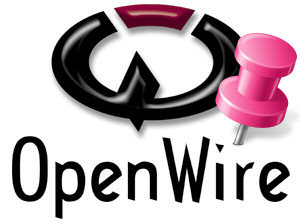
Why can't I connect two specific pins?
If you are unable to connect two pins, this means that they are not compatible — they do not produce / consume the same type of data stream. To determine which pins are compatible, hover over an output pin and all compatible input pins will be highlighted.
Can the OpenWire Editor be integrated with a product that I am developing/selling?
Perhaps: it depends on the nature of your product. Contact Boian Mitov (
mitov@mitov.com ) regarding licensing a custom, embedded version the OpenWire editor.
For which platforms is OpenWire Visual Live Bindings available?
Visual Live Bindings is available for the following IDEs:
- RAD Studio XE2
- Delphi XE2
- C++ Builder XE2
IGDI+
The free open source library allows quick and easy implementations of complex GDI+ applications, in a natural Delphi-friendly code.
Can I use IGDI+ in a non open source commercial application or component library?
Yes you can use IGDI+ in non open source applications and component libraries.
Visuino
Visuino is the latest innovative software from Mitov Software. A visual programming environment allowing you to program your Arduino boards. Although it currently supports the official Arduino boards, it is not restricted to their support alone and requests to support new hardware are welcome.

Which operating systems are supported?
Currently we have a release scheduled for Microsoft Windows but we are working on a Mac & Linux version.
How will licensing work ?
Our licenses are per developer, per version. Each license comes with one year’s free updates and an upgrade rebate thereafter.
How do I get support ?
Basic support is supplied with your purchase and premium support may be available on request. Bugs that are reported are fixed immediately and appropriate releases made.
Which boards are supported ?
Only the official Arduino chips are supported currently but we are working to support as much hardware as possible.
I have a new board or device which is not supported, what can I do ?
Please contact us with information, so we can work on adding it to the visual editor.
How do I buy Visuino?
You can register for a license on the
visuino website and order your license
here.
Mitov Runtime Library
The Mitov Runtime Library is a cross platform collection of tools which are included in all our libraries. We are contributing this runtime to assist developers in developing better software for the Delphi community and providing a layer where by the speed of development can be enhanced.
Can I use Mitov Runtime for commercial products?
Yes, Mitov Runtime is free for commercial use without source code.
Can I purchase the source code for the Mitov Runtime?
Yes, you can purchase the source code.
![]()
![]()



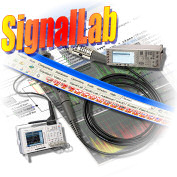

![]()