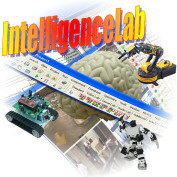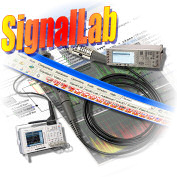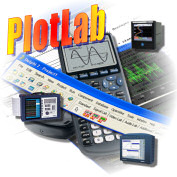About OpenWire
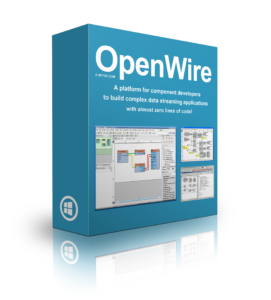
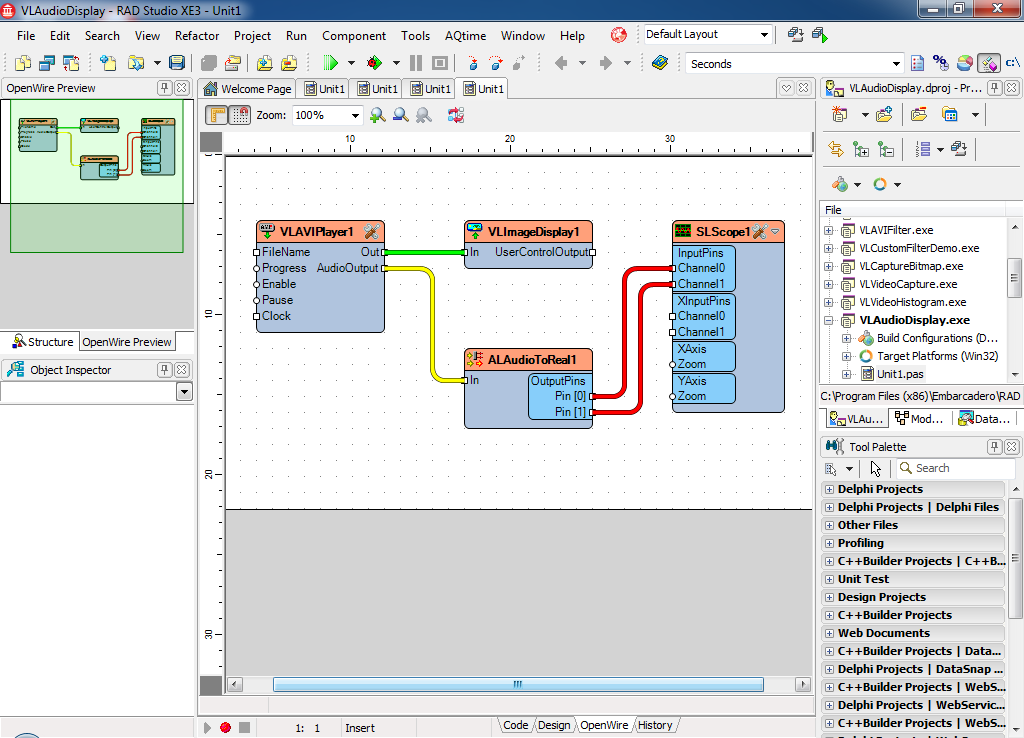
Features
OpenWire itself is FREE Open Source project. Below is a brief description of some of the features of the current OpenWire version. The full documentation is available as a Word document.
- Each component can have one or more inputs and/or outputs.
- Each Input or Output is called Pin. I.E. there are IputPins and OutputPins.
- Each OutputPin can stream specific format data to compatible format InputPins.
- Each type of data has its own data specification.
- Each Pin is a property cloned from TOWPin.
- The InputPin is inherited from TOWPin and the are called TOWSinkPin.
- The OutputPin is inherited from TOWPin and the are called TOWSourcePin.
- The InputPin and OutputPin are responsible for implementing one or many stream specific inerface(s). The interface has a unique GUID specified for that type of stream.
- The InputPin and OutputPin have data specification which describes what type of data types (interfaces) it can accept (connect to).
- The data specification for a certain data type contains in the TPinType object.
- The TPinType contains one or more entries of type TGUID.
- The TGUID is used to determine the type of data – it’s in fact the GUID of the interface being able to connect to that type of data.
OpenWire What’s New
New in Version 7.8.2.271 (released on 2018-11-12)
- Added Linux support
- Added iOS support
- Added RAD Studio 10.2 Tokyo support
- Improved MAC, and Android compatibility
- Pins converted to use the new Mitov.Runtime serialization
- Added OWRequiredPinAttribute support
- Added TOWIntToCardinalFormatConverter and TOWCardinalToIntegerFormatConverter
- Added TOWRealToRealComplexFormatConverter
- Added TOWRealListStatePin and TOWIntegerListStatePin
- Added Execute Process
- Added Command Line parsing and Process Execute
- Added option to disable the design time extentions
- Added Socket Binding
- Redesigned JSON Serialization
- Added TPeriodicThread
- Added initial Dynamic Type Info implementation
- Added GetIndexedSubProperty in the RTTI
- Added GetType for TObject in the RTTI
- Added support for both object and class in TMethodInfo.Invoke in the RTTI
- Enchanced Query functionality
- Added IPairCollection
- IArrayWriter renamed to ISequentialWriter
- IArrayReader renamed to ISequentialReader
- Improved Serialization Readers
- Added Reserialize
- Improved design time property editors support
- Added option to replace property collection items while keeping all compatible settings
- Added filtering for property collections
- Added support for categorized list property selection
- Added TreeView filtering support
- Updated to use the latest Delphi language features
New in Version 7.8.0.0 (released on 2016-05-03)
- Added RAD Studio 10.1 Berlin support
- Added Reset to Default property editors
- Added Enum property editors
- Added Class events property editors
- Added Multi-Event property editors
- Added Make/Split Structure components
New in Version 7.7.0.0 (released on 2015-10-28)
- Added 10 Seattle support
- Added support for VS2015
- Added TOWBoolToIntFormatConverter
- Improved threading support
- Improved OpenWire Editor
- Clock pins changed to MiltiSink
- Improved Design Time Editors
- Improved JSON support
- Improved collections
- Added more Live Binding types
- Added support for hosting OpenWire Studio projects
- Added serialization support in the buffers
New in Version 7.6.0.0 (released on 2015-04-17)
- Added XE8 support
- Added a number of standrd pin tipes, and colors for data types.
- Added a number of type converters.
- Added support for pin grouping across sub properties.
- Added support for supression during on connect notifications.
- Added Add/Remove pin notification for owner component.
- Added support for Debug pins.
- Added support for RAD Studio preview windows.
- Significantly improved property Delphi editors
New in Version 7.0.0.0 (released on 2014-04-15)
- Added Delphi and C++ Builder XE5, and XE6 support.
- Added MAC and Android support.
- Added more standard pin types.
- Added support for auto component suggestion in OpenWire Studio.
- Simplified locking interface.
- Improved integration with the OpenWire Editor.
New in Version 6.0 (released on 2013-06-12)
- Added support for Delphi / C++ Builder / RAD Studio XE4
- Now uses the latest language features in Delphi such as generics, and anonymous methods
- Support for Lazarus and Delphi versions older than XE2 is discontinued due to the new language features
- Significantly improved threading model
- Improved integration with the OpenWire Editor
New in Version 5.0.3 (released on 2012-10-10)
- Added support for Delphi / C++ Builder / RAD Studio XE3
- Improved Visual Live Binding support
- Improved FireMonkey support
- Added support for Visual Studio 2012
New in Version 5.0.2 (released on 2012-04-16)
- Added 64 bit support for VCL, FireMonkey
New in Version 5.0.1 (released on 2011-10-18)
- Added FireMonkey support.
- Updated documentation.
New in Version 5.0 (released on 2011-09-07)
- Added Delphi and C++ Builder XE and XE2 support.
- Improved Lazarus support.
- 64 bit compatible.
- Improved threading support.
- Added expandable editors support.
New in Version 4.5
- TOWMultiSinkPins added.
- Improved pin editors.
- Fully Lazarus compatible under Windows.
New in Version 4.3.1
- Updated install.
- Fixed pin list editors for RAD 2010.
New in Version 4.3
- Added RAD Studio 2010 support.
New in Version 4.0.1
- Improved installs.
New in Version 4.0
- Added C++ Builder 2009 support.
- Added Format Converters.
- Added Lazarus support for Windows, and Linux.
- New threading lock mechanism.
- Added debug subscription support.
New in Version 3.1
- Added C++ Builder 2007 support.
- Fixed Frames support.
- Fixed bug in PinLists when used with wide strings.
New in Version 3.0
- Improved .NET proxy support.
- Major upgrade of the way the pins are stored and loaded.
- Added ConnectAfter pin function – allows specifying the order of the notifications.
- Improved support for the OpenWire Graphical Editor.
- Fixed bug when connecting state pins to members of PinList.
New in Version 2.6.1
- Fixed a conflict with TChart.
New in Version 2.6
- Added Delphi and C++ Builder 2006 support.
New in Version 2.5
- Improved multithreading support.
New in Version 2.4
- OpenWire has a new full multithreading support implemented.
- New Delphi 2005 support.
( Click to view Larger images. )
OpenWire EXAMPLES
These demos are executable after downloading.
OPENWIRE FREQUENTLY ASKED QUESTIONS
Can I use OpenWire in a non open source commercial application or component library?
Can I write multithreading applications using OpenWire? Is it multithreading safe?
Why do I see only few simple components when I install OpenWire? Where are the OpenWire components?
OpenWire INSTALLERS
Firemonkey and VCL Installer: OpenWire 7.8.2.288 VCL and FireMonkey 32 & 64 bit support for 10.2 Tokyo and 10.3 Rio
Updated on 2018-12-21, downloaded 109 times.
Firemonkey and VCL Installer: OpenWire 7.8.2.0 VCL and FireMonkey 32 & 64 bit support for XE8 to 10.1 Berlin
Updated on 2016-06-06, downloaded 1717 times.
Firemonkey and VCL Installer: OpenWire 7.7.0.0 VCL and FireMonkey 32 & 64 bit support for XE7 to 10 Seattle
Updated on 2015-10-28, downloaded 866 times.
Firemonkey and VCL Installer: OpenWire 7.6.1.0 VCL and FireMonkey 32 & 64 bit support for XE6 to XE8
Updated on 2015-06-11, downloaded 3589 times.
Firemonkey and VCL Installer: OpenWire 7.5.0.0 VCL and FireMonkey 32 & 64 bit support for XE4 to XE7
Updated on 2014-11-18, downloaded 3354 times.
Firemonkey and VCL Installer: OpenWire 7.0.0.0 VCL and FireMonkey 32 & 64 bit support for XE3 to XE6
Updated on 2014-04-21, downloaded 1325 times.
Firemonkey and VCL Installer: OpenWire 6.0.0 VCL and FireMonkey (Windows only) 32 and 64 bit support for XE2 to XE4
Updated on 2013-06-12, downloaded 8062 times.
Firemonkey and VCL Installer: Legacy OpenWire 5.0.3 VCL and FireMonkey (Windows only) 32 and 64 bit support for 2010 to XE
Updated on 2012-10-13, downloaded 2422 times.
Firemonkey and VCL Installer: OpenWire 5.0.1 for Delphi/C++ Builder 5 to 2009
Updated on 2011-10-18, downloaded 69373 times.
DEMOS
These demos are executable after downloading. Also see: Demo source code downloads
Mitov License
Also, we offer custom licensing and vertical development of the OpenWire. Please direct any questions about custom licensing to Boian Mitov ( mitov@mitov.com ).