About PlotLab


PlotLab is a set of very fast data plotting / charting / graphing components. Add sophisticated interactive graphs, charts, plots, and waterfalls to your VB.NET, C#, Visual C++, Delphi and C++ Builder applications with minimal effort.
Applications include: real time data acquisition, signal analysis, digital signal analysis, video analysis, data visualization and more.
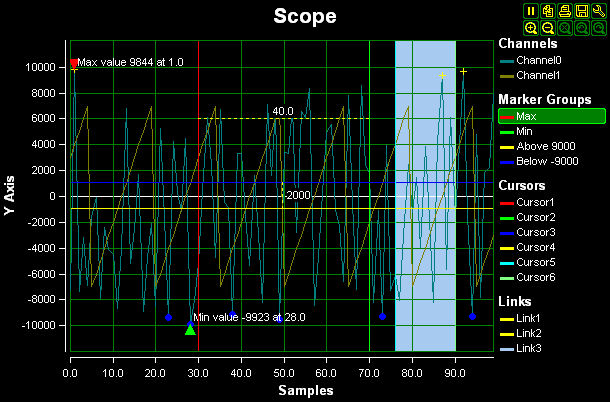
The Waterfall Control is a very fast single channel Waterfall plotting component:
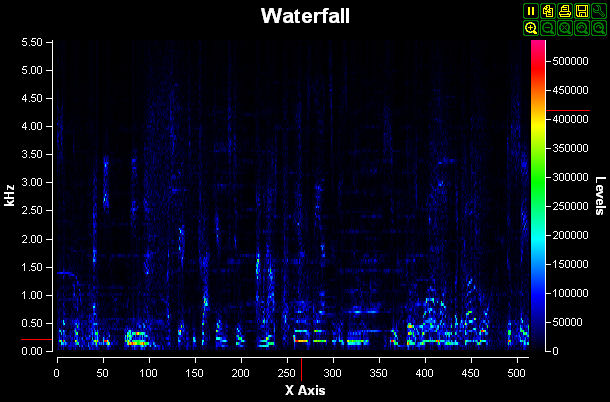
The Multi Waterfall Control is a very fast multi channel Waterfall plotting component:
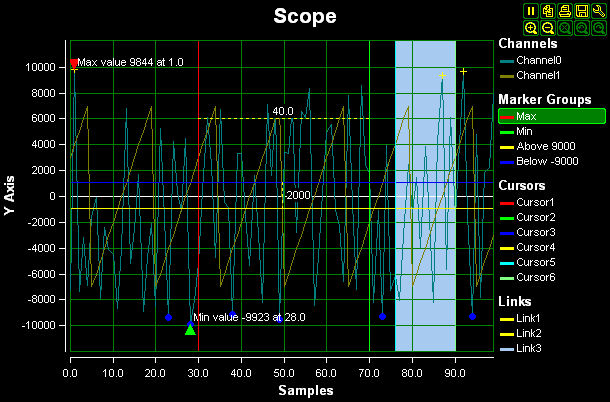
PlotLab: for fast data plotting, charting and visulation application with almost zero lines of code!
Scope Control features:
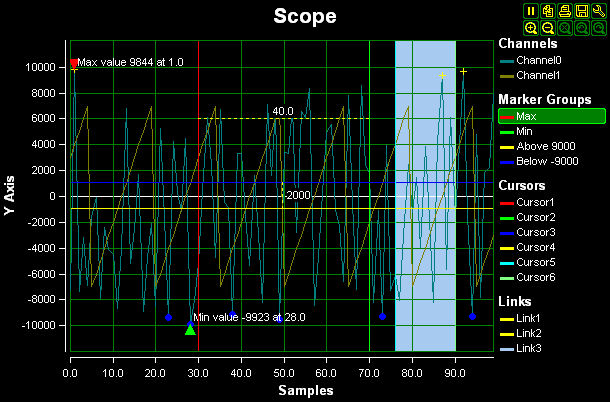
Channels:
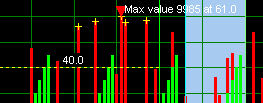
- Display multiple channels as lines, points or bars
- Custom draw channels
Toolbar:
![]()
- Hold/Resume the screen update
- Zooming – Auto, In/Out, Undo/Redo
- Save to Bitmap or JPEG
- Copy
- Setup
Interactive legend:

Channel markers:

- Identify and Setup easily the channels, markers, cursors, selections, and measurements.
- Highlight important points on the channels with custom labels.
Measurement:
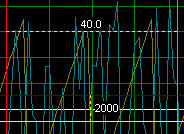
- Measure distances.
Intersections:

- Show horizontal and vertical intersections between cursors and channels
Selections:



- Select and highlight horizontal vertical areas or square regions.
Waterfall Controls features:
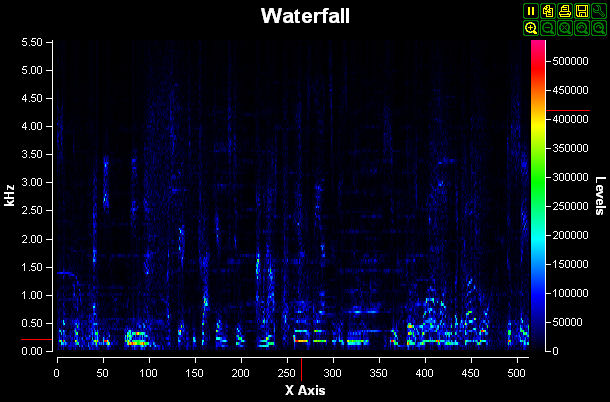
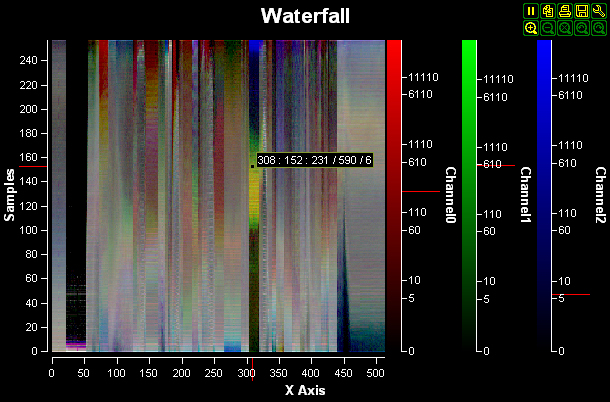
Toolbar:
![]()
- Hold/Resume the screen update
- Zooming – Auto, In/Out, Undo/Redo
- Save to Bitmap or JPEG
- Copy
- Setup
Interactive legend:

- Identify and Setup easily the markers.
Markers:
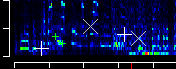
- Use markers to highlight important pints.
Converters
| SLPair | Pairs multiple data buffers together |
Custom Filters
| SLGenericReal | User defined filter for Real data | |
| SLGenericFilter | User defined filter for Binary data | |
| SLGenericRealMatrix | User defined generator for Real matrix data |
Generic Filters
| SLGenericReal | User defined filter for Real data | |
| SLGenericFilter | User defined filter for Binary data | |
| SLGenericRealMatrix | User defined generator for Real matrix data |
Generic Generators
| SLGenericGen | User defined generator for Binary data | |
| SLGenericRealGen | User defined generator for Real data |
Signal Filters
| SLGenericReal | User defined filter for Real data | |
| SLGenericFilter | User defined filter for Binary data | |
| SLGenericRealMatrix | User defined generator for Real matrix data |
Signal Generators
| SLGenericGen | User defined generator for Binary data | |
| SLGenericRealGen | User defined generator for Real data |
Timing components
| TLWatchDogTimer | Implements a Watch Dog Timer. | |
| TLMainThredEvent | Allows other threads to generate main thread notifications. | |
| TLClockGen | Provides clock for other components. | |
| TLThreadEvent | Use this component to execute code in a separated thread | |
| TLStopWatch | Use this component to implement a Stop Watch | |
| TLFrequencyMeter | Use this component to implement a Frequency meter | |
| TLCounter | Use this component to implement a Counter |
Visualization
| SLScope | Visible Scope/Plot component for representing floating point data | |
| SLWaterfall | Visible waterfall for representing Real(double) data | |
| PLMultiWaterfall | Visible multi-channel waterfall for representing Real(double) data. |
Video Layers
| SLScopeLayer | A scope drawing layer. You can add this layer to any drawing component such as TVLDraw to render a video layer containing a scope | |
| SLWaterfallLayer | A waterfall draw layer. You can add this layer to any drawing component such as TVLDraw to render a video layer containing a waterfall | |
| PLMultiWaterfallLayer | A multi channel waterfall draw layer. You can add this layer to any drawing component such as TVLDraw to render a video layer containing a multi channel waterfall |
Matrix Layers
| SLExternalScopeMatrixLayer | A scope matrix component layer | |
| SLExternalWaterfallMatrixLayer | A waterfall matrix component layer | |
| PLExternalMultiWaterfallMatrixLayer | A waterfall matrix component layer. |
Control Element
| SLExternalScopeElement | A scope component element | |
| SLExternalWaterfallElement | A waterfall component element | |
| PLExternalMultiWaterfallElement | A scope component element. |
OpenWire Studio: What’s New
New in Version 7.8.0.0 (released on 2016-05-03)
- Added RAD Studio 10.1 Berlin support
- Removed the old .NET 2.0 Assemblies
- Added initial MAC support
- Added Visual Live Binding property editors
- Added Reset to Default property editors
- Added Enum property editors
- Added Class events property editors
- Added Multi-Event property editors
New in Version 7.7.0.0 (released on 2015-10-28)
- Added 10 Seattle support
- Added support for VS2015
- Added TOWBoolToIntFormatConverter
- Improved threading support
- Improved OpenWire Editor
- Clock pins changed to MiltiSink
- Improved Design Time Editors
- Improved JSON support
- Improved collections
- Added more Live Binding types
- Added support for hosting OpenWire Studio projects
- Added serialization support in the buffers
New in Version 7.6.0.0 (released on 2015-04-17)
- Added TTLGenericFilter
- Added more visual live binding types
- Significantly improved property Delphi editors
- Added MeasurementLine custom label event
New in Version 7.5.1.0 (released on 2014-12-20)
- Improved .NET support
- Enchanced OpenWire Editor
- Added custom toolbar buttons, and images
- Added more visual live bindings
- Added custom Width for the display cursors
( Click to view Larger images. )
PlotLab EXAMPLES
[table id=16 /]
PlotLab FREQUENTLY ASKED QUESTIONS
Do I have to purchase PlotLab?
Is PlotLab multithreading? Will it stop processing the data while I move the window with the mouse?
Does PlotLab require any DLLs to work?
PlotLab INSTALLERS
Firemonkey and VCL Installer: PlotLab 7.8.2.288 VCL and FireMonkey 32 & 64 bit support for 10.2 Tokyo and 10.3 Rio
Updated on 2018-12-21, downloaded 115 times.
Visual C++ Installer: PlotLab 7.8.2.152 for Visual C++ MFC
Updated on 2018-11-12, downloaded 12850 times.
.NET Installer: PlotLab 7.8.2.271 for Microsoft .NET 4.0 (4.5 and 4.6 compatible)
Updated on 2018-11-08, downloaded 14185 times.
Legacy Firemonkey and VCL Installer: PlotLab 7.8.2.0 VCL and FireMonkey 32 & 64 bit support for XE8 to 10.1 Berlin
Updated on 2016-06-07, downloaded 1723 times.
Legacy Firemonkey and VCL Installer: PlotLab 7.7.0.0 VCL and FireMonkey 32 & 64 bit support for XE7 to 10 Seattle
Updated on 2015-10-28, downloaded 775 times.
Legacy Firemonkey and VCL Installer: PlotLab 7.6.1.0 VCL and FireMonkey 32 & 64 bit support for XE6 to XE8
Updated on 2015-06-11, downloaded 818 times.
Legacy Firemonkey and VCL Installer: PlotLab 7.5.0.0 VCL and FireMonkey 32 & 64 bit support for XE4 to XE7
Updated on 2014-11-18, downloaded 24065 times.
Legacy Firemonkey and VCL Installer: PlotLab 7.0.0.0 VCL and FireMonkey 32 & 64 bit support for XE3 to XE6
Updated on 2014-04-22, downloaded 732 times.
Legacy Firemonkey and VCL Installer: PlotLab 6.0.0 VCL and FireMonkey (Windows only) 32 and 64 bit support for XE2 to XE4
Updated on 2013-06-13, downloaded 1137 times.
Legacy Firemonkey and VCL Installer: PlotLab 5.0.3 VCL and FireMonkey for XE2 Update4 Hotfix1
Updated on 2012-10-13, downloaded 705 times.
Legacy Firemonkey and VCL Installer: Legacy PlotLab 5.0.3 VCL and FireMonkey (Windows only) 32 and 64 bit support for 2010 to XE
Updated on 2012-10-10, downloaded 3254 times.
Legacy Firemonkey and VCL Installer: PlotLab 5.0.1 for Delphi/C++ Builder 5 to 2009
Updated on 2011-10-18, downloaded 16968 times.
DEMOS
These demos are executable after downloading. Also see: Demo source code downloads
Advanced Scope demo Illustrates many advanced scope feature Date Display Scope demo Demonstrates using dates to govern the X-Axis Large Data Scope demo Shows how to load a large data file into a scope Multi Axes Scope demo Demonstrates using different X and Y axis scales for differnet channels Scrolling Scope demo Illustrates how to scroll signal input across the scope as it arrives Simple Waterfall demo Shows how to use TSLWaterfall component Simple MultiWaterfall demo Demonstrates and RGB Histogram Waterfall plot Simple Scope demo Shows how to use TSLScope component to display a simple signal XYScope demo Demonstrates plotting Y vs. X values over timeMitov License
Also, we offer custom licensing and vertical development of the PlotLab. Please direct any questions about custom licensing to Boian Mitov ( mitov@mitov.com ).

