About OpenWire Editor

NEW: OpenWire Editor is now included as part of the Firemonkey – VCL or .NET component packages!
The OpenWire Editor provides an intuitive, powerful graphical editing pane to build OpenWire applications simply by connecting components (FireMonkey, VCL, .NET) and making wiring diagrams. In the OpenWire Editor, the “wires” are like those connecting a TV to a VCR, or speakers to a surround system; the OpenWire pins are analogous to the jacks where you plug the wires in; and the OpenWire components correspond to the entertainment components (TV, speakers, etc.).
For a quick demonstration, watch this video:
For example, consider an application where you wish to play a video file and display the video on a form while simultaneously calculating its RGB histogram and displaying that on a Scope component. With VideoLab and the OpenWire Editor, you would simply create Form1 and add the components (AVIPlayer, ImageDisplay, Histogram, and Scope). Then, use you mouse to drag connections from Outputs to Inputs:
Visual Studio 2010:
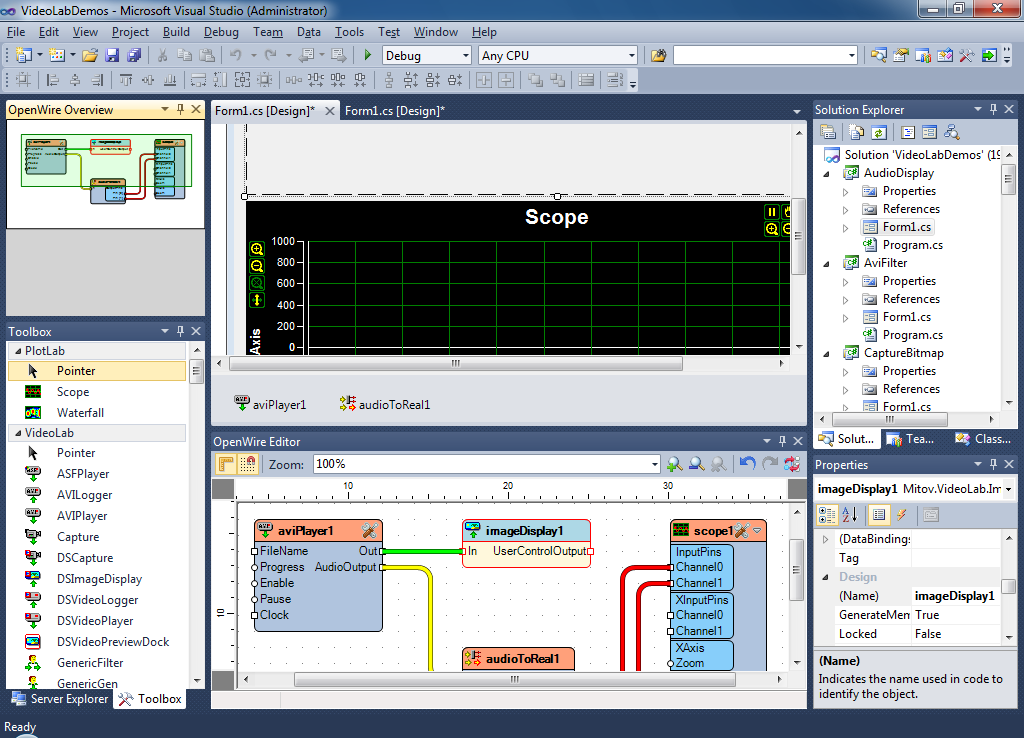
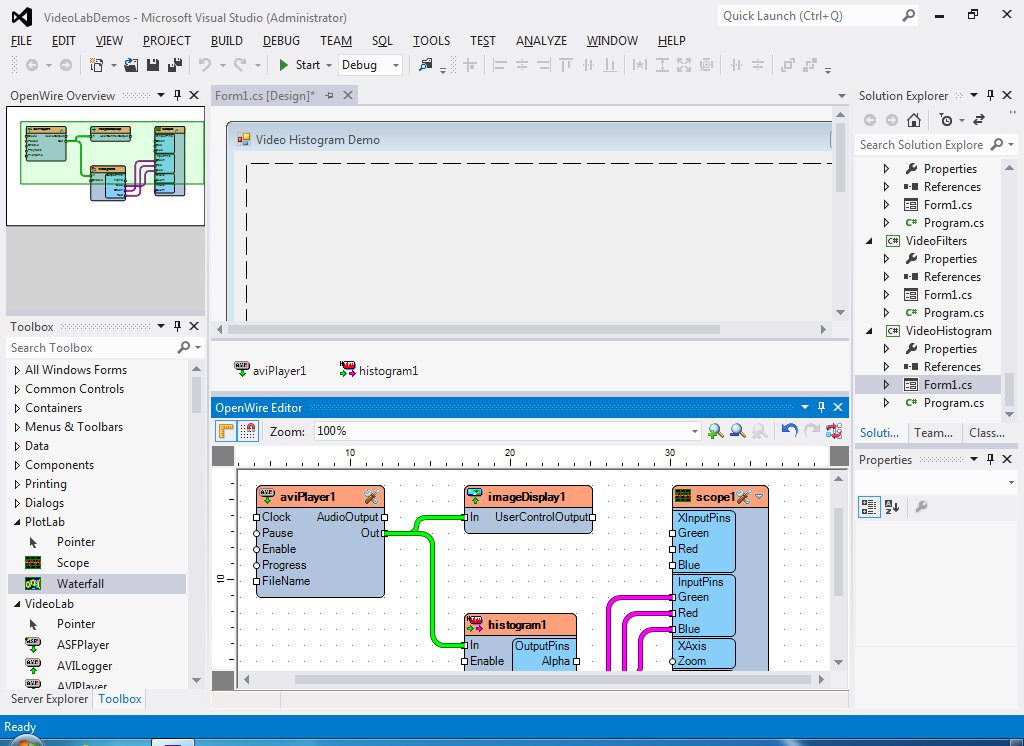
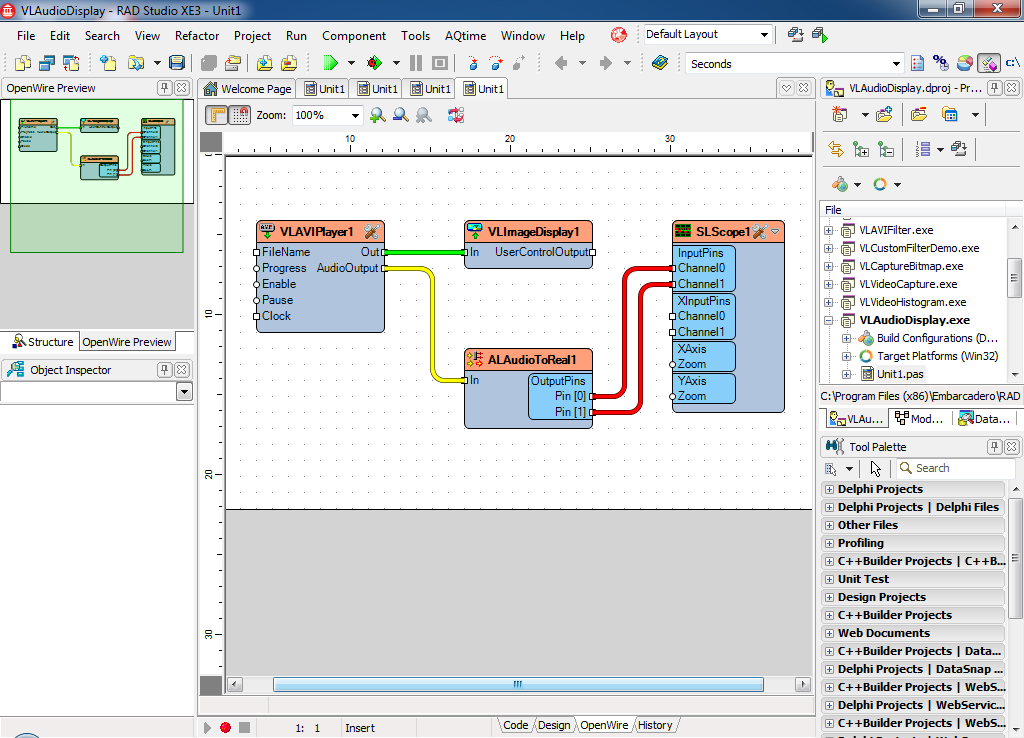
The OpenWire Editor (above) allows you to build OpenWire platform applications by drawing such wiring diagrams. The resulting application: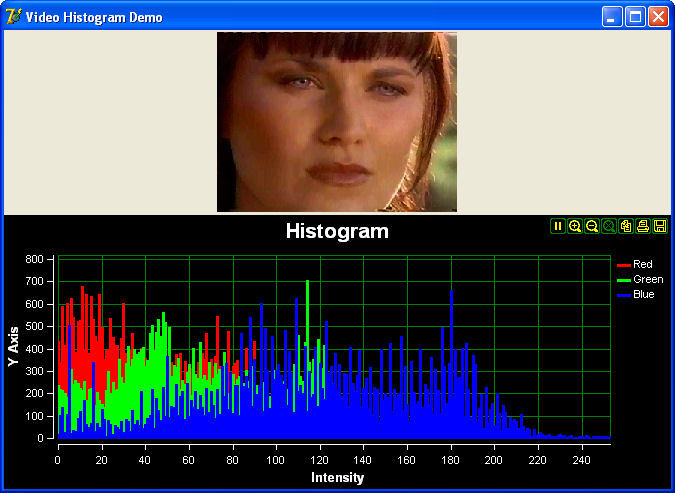
OpenWire Editor Features
– Opportunity to embed in your product, with custom licensing agreement
– Works with VCL or FireMonkey
– See the big picture of data flow throughout your application. While working in RAD Studio, the (Form) Design tab allows you to design your GUI, and the OpenWire tab lets you design and visualize the data stream paths.
– Round-trip synchronization of the Form Design tab and the OpenWire Editor. Any components added or removed, and any pins connected or disconnect are reflected in both views.
– Auto-arranges connection routes when you make or break connections. For example, the VUMeter below was connected to the Scope by dragging a line straight from one component to the other, and the OpenWire Editor routed the connection optimally:
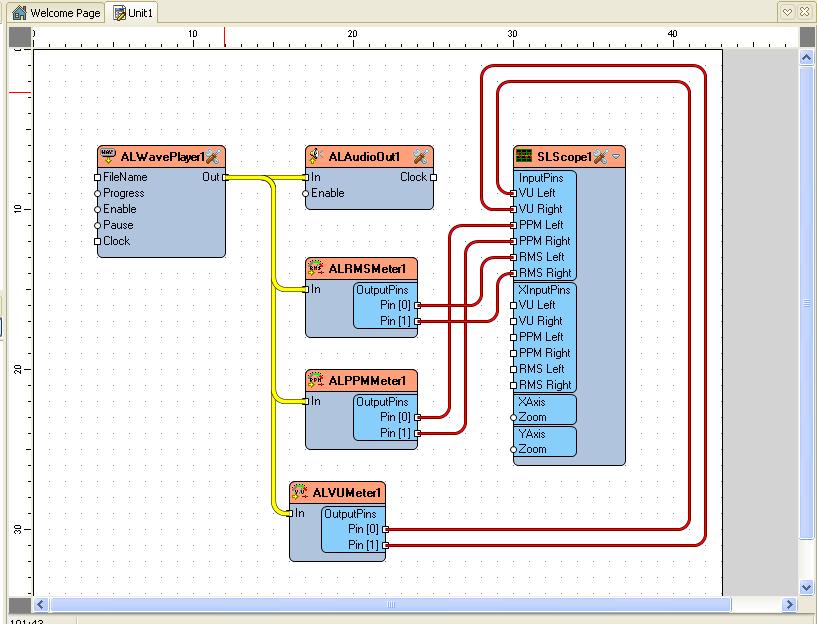
– Edit component properties without leaving the OpenWire tab. The “tools” icon in the upper-right corner of each component gives you access to the major properties of that component.
– Simplified control of data flow. For example, the OpenWire pins carry not only data but transfer events, such as start, stop, and pause to other components in the stream.
– Simplified control of stream state. Connected StatePins share one and the same state. If a the state of one of the StatePins changes all the connected StatePins are changing to the same state. StatePins can be connected to one SourcePin, and/or to multiple SinkPins.
- Each component can have one or more inputs (data sinks) and/or outputs (data sources).
- Each input or output is called Pin. I.e. there are IputPins and OutputPins.
- Each OutputPin can stream specific format data to compatible format InputPins.
- Each type of data has its own data specification, and it is this specification that allows compatible pins to be connected in the OpenWire Editor.
OpenWire Editor What’s New
New in Version 6.0 (released on 2013-06-12)
- Added support for Delphi / C++ Builder / RAD Studio XE4
- Now uses the latest language features in Delphi such as generics, and anonymous methods
- Support for Delphi versions older than XE2 is discontinued due to the new language features
- Added support for implace editors
- Improved .NET integration
New in Version 5.0.3.1 (released on 2012-10-20)
- Fixed a bug when populating existing buffers in .NET generic filters
New in Version 5.0.3 (released on 2012-10-10)
- New graphical OpenWire Editor for .NET
- Added support for Visual Studio 2012
- Added support for Delphi / C++ Builder / RAD Studio XE3
- Improved Firemonkey support
New in Version 5.0.2 (released on 2012-04-16)
- Improved FireMonkey support
New in Version 5.0.1 (released on 2011-10-26)
- First Official Release of OpenWire Editor — beta.
- Added FireMonkey support.
( Click to view Larger images. )
OpenWire Editor EXAMPLES
[table id=23 /]
OpenWire Editor FREQUENTLY ASKED QUESTIONS
Why can't I connect two specific pins?
Can the OpenWire Editor be integrated with a product that I am developing/selling?
Mitov License
Also, we offer custom licensing and vertical development of the OpenWire Editor. Please direct any questions about custom licensing to Boian Mitov ( mitov@mitov.com ).

