AboutAudioLab

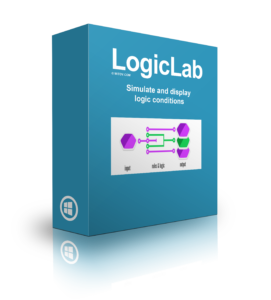
LogicLab can be used to perform logical operations in an application based on events that occur. These events fed into the LogicLab component set can help determine a course of action to take or display this information in the form of an LED or other component. Logic data can be visualised in the form of a segmental display and logical operations can be performed using little or no code.
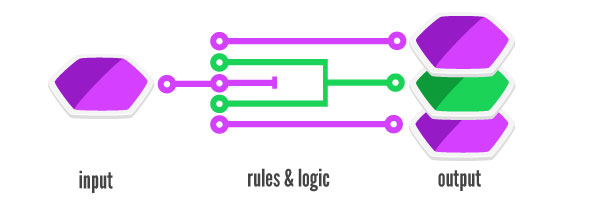
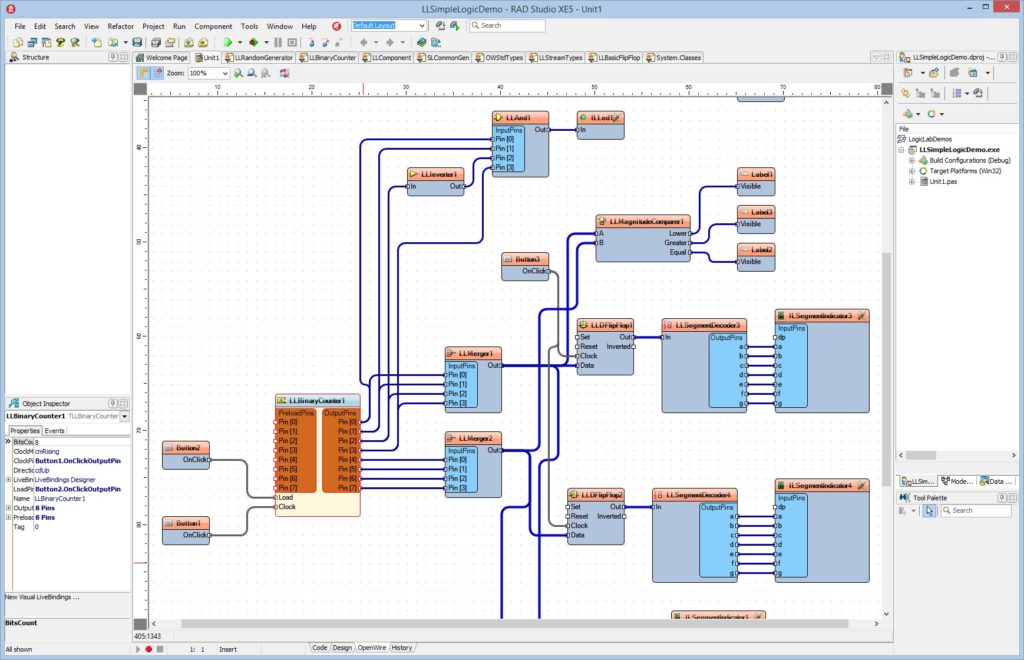
LogicLab Components
Logic tools
Logic tools
| LLOr | Or logic operator | |
| LLAnd | Logic lab and operator | |
| LLXor | Logic lab Xor operator | |
| LLInverter | Logic lab value inverter | |
| LLTFlipFlop | Logic lab flip flop component | |
| LLSource | Logic lab source component | |
| LLSink | Logic lab sink component | |
| LLRandomGenerator | Logic lab random value generator | |
| LLMerger | Logic lab value merger | |
| LLSplitter | Logic lab value splitter | |
| LLJKFlipFlop | The JK flip-flop augments the behavior of the SR flip-flop (J=Set, K=Reset) by interpreting the S = R = 1 condition as a “flip” or toggle command. Specifically, the combination J = 1, K = 0 is a command to set the flip-flop; the combination J = 0, K = 1 is a command to reset the flip-flop; and the combination J = K = 1 is a command to toggle the flip-flop, i.e., change its output to the logical complement of its current value. Setting J = K = 0 does NOT result in a D flip-flop, but rather, will hold the current state. To synthesize a D flip-flop, simply set K equal to the complement of J. Similarly, to synthesize a T flip-flop, set K equal to J. The JK flip-flop is therefore a universal flip-flop, because it can be configured to work as an SR flip-flop, a D flip-flop, or a T flip-flop. | |
| LLRam | Random access memory component | |
| LLRom | Read only memory component | |
| LLSegmentDecoder | Segment Decoder component | |
| LLDecoder | Decoder component | |
| LLEncoder | Encoder component | |
| LLFromGrayCode | Convert from Gray Code | |
| LLToGrayCode | Convert to Gray code | |
| LLBinaryCounter | A binary counter can be constructed from JK Flip Flops by taking the output of one cell to the clock input of the next. The J and K inputs of each flip-flop are set to 1 to produce a toggle at each cycle of the clock input. For each two toggles of the first cell, a toggle is produced in the second cell, and so on down to the fourth cell. This produces a binary number equal to the number of cycles of the input clock signal. This device is sometimes called a “ripple through” counter. | |
| LLBitShifter | The bit shifts are sometimes considered bitwise operations, because they operate on the binary representation of an integer instead of its numerical value; however, the bit shifts do not operate on pairs of corresponding bits, and therefore cannot properly be called bit-wise. In these operations the digits are moved, or shifted, to the left or right. Registers in a computer processor have a fixed width, so some bits will be “shifted out” of the register at one end, while the same number of bits are “shifted in” from the other end; the differences between bit shift operators lie in how they determine the values of the shifted-in bits. | |
| LLBarrelShifter | A barrel shifter is a digital circuit that can shift a data word by a specified number of bits in one clock cycle. It can be implemented as a sequence of multiplexers (mux.), and in such an implementation the output of one mux is connected to the input of the next mux in a way that depends on the shift distance. | |
| LLMultiplexer | In electronics, a multiplexer (or mux) is a device that selects one of several analog or digital input signals and forwards the selected input into a single line. A multiplexer of 2n inputs has n select lines, which are used to select which input line to send to the output. Multiplexers are mainly used to increase the amount of data that can be sent over the network within a certain amount of time and bandwidth. A multiplexer is also called a data selector. | |
| LLDemultiplexer | A demultiplexer (or demux) is a device taking a single input signal and selecting one of many data-output-lines, which is connected to the single input. A multiplexer is often used with a complementary demultiplexer on the receiving end. | |
| LLMagnitudeComparer | A digital comparator or magnitude comparator is a hardware electronic device that takes two numbers as input in binary form and determines whether one number is greater than, less than or equal to the other number. | |
| LLAdder | In electronics, an adder or summer is a digital circuit that performs addition of numbers. In many computers and other kinds of processors, adders are used not only in the arithmetic logic unit(s), but also in other parts of the processor, where they are used to calculate addresses, table indices, and similar operations. | |
| LLALU | In digital electronics, an arithmetic logic unit (ALU) is a digital circuit that performs integer arithmetic and logical operations |
Other
Timing components
| TLWatchDogTimer | Implements a Watch Dog Timer. | |
| TLMainThredEvent | Allows other threads to generate main thread notifications. | |
| TLClockGen | Provides clock for other components. | |
| TLThreadEvent | Use this component to execute code in a separated thread | |
| TLStopWatch | Use this component to implement a Stop Watch | |
| TLFrequencyMeter | Use this component to implement a Frequency meter | |
| TLCounter | Use this component to implement a Counter |
Visualization
| ILLevelLed | LED control with gradually changing intensity and/or color based on the input value | |
| ILLed | LED control with On/Off states | |
| ILMultiLed | LED control with multiple states | |
| ILSegmentIndicator | 7, 9, 14 or 16 segment indicator |
Video Layers
| ULLabelLayer | Layer drawing rotatable label | |
| ULImageLayer | Layer drawing image | |
| ILMultiLedLayer | Layer drawing LED control with multiple states | |
| ILLevelLedLayer | Layer drawing LED control with gradually changing intensity and/or color based on the input value | |
| ILLedLayer | Layer drawing LED control with On/Off states | |
| ILSegmentIndicatorLayer | Layer drawing 7, 9, 14 or 16 segment indicator |
Matrix Layers
| ULExternalLabelMatrixLayer | Matrix layer drawing external text label | |
| ULImageMatrixLayer | Matrix layer drawing image | |
| ILExternalMultiLedMatrixLayer | Matrix layer drawing LED control with multiple states | |
| ILExternalLevelLedMatrixLayer | Matrix layer drawing LED control with gradually changing intensity and/or color based on the input value | |
| ILExternalLedMatrixLayer | Matrix layer drawing LED control with On/Off states | |
| ILExternalSegmentIndicatorMatrixLayer | Matrix layer drawing 7, 9, 14 or 16 segment indicator |
Control Element
| ULAnalogLabelElement | Component element drawing analog label | |
| ULTimeLabelElement | Component element drawing time label | |
| ULExternalLabelElement | Component element drawing external text label | |
| ULImageElement | Component element drawing image | |
| ILExternalLedElement | Component element drawing external LED control with On/Off states | |
| ILTimeDetectLedElement | Component element drawing internal time triggered LED control | |
| ILLevelLedElement | Component element drawing internal data LED control with gradually changing intensity and/or color based on the input value | |
| ILLevelDetectLedElement | Component element drawing internal level triggered LED control | |
| ILExternalMultiLedElement | Component element drawing external data LED control with multiple states | |
| ILExternalLevelLedElement | Component element drawing external data LED control with gradually changing intensity and/or color based on the input value | |
| ILExternalSegmentIndicatorElement | Component element drawing external data 7, 9, 14 or 16 |
LogicLab: What’s New
New in Version 7.8.0.0 (released on 2016-05-03)
- Added RAD Studio 10.1 Berlin support
- Added Visual Live Binding property editors
- Added Reset to Default property editors
- Added Enum property editors
- Added Class events property editors
- Added Multi-Event property editors
- Added Make/Split Structure components
New in Version 7.7.0.0 (released on 2015-10-28)
- Added 10 Seattle support
- Added support for VS2015
- Added TOWBoolToIntFormatConverter
- Improved threading support
- Improved OpenWire Editor
- Clock pins changed to MiltiSink
- Improved Design Time Editors
- Improved JSON support
- Improved collections
- Added more Live Binding types
- Added support for hosting OpenWire Studio projects
- Added serialization support in the buffers
New in Version 7.6.0.0 (released on 2015-04-17)
- Added TTLGenericFilter
- Added more visual live binding types
- Significantly improved property Delphi editors
New in Version 7.5.0.0 (released on 2014-11-18)
- Improved Memory components.
- Improved components design
- Includes the free Mitov.Runtime
- Added XE7 support
New in Version 7.0.0.0 (released on 2014-04-21)
- This is the first release
( Click to view Larger images. )
LogicLab EXAMPLES
These demos are executable after downloading.
Also see: Demo source code downloads
LogicLab FREQUENTLY ASKED QUESTIONS
Do I have to purchase LogicLab?
LogicLab INSTALLERS
Firemonkey and VCL Installer: LogicLab 7.8.2.288 VCL and FireMonkey 32 & 64 bit support for 10.2 Tokyo and 10.3 Rio
Updated on 2018-12-21, downloaded 51 times.
Visual C++ Installer: LogicLab 7.8.2.152 for Visual C++ MFC
Updated on 2018-11-12, downloaded 7 times.
.NET Installer: LogicLab 7.8.2.271 for Microsoft .NET 4.0 (4.5 and 4.6 compatible)
Updated on 2018-11-08, downloaded 259 times.
Firemonkey and VCL Installer: LogicLab 7.8.2.0 VCL and FireMonkey 32 & 64 bit support for XE8 to 10.1 Berlin
Updated on 2016-06-06, downloaded 635 times.
Firemonkey and VCL Installer: LogicLab 7.7.0.0 VCL and FireMonkey 32 & 64 bit support for XE7 to 10 Seattle
Updated on 2015-10-28, downloaded 459 times.
Firemonkey and VCL Installer: LogicLab 7.6.1.0 VCL and FireMonkey 32 & 64 bit support for XE6 to XE8
Updated on 2015-06-11, downloaded 491 times.
Firemonkey and VCL Installer: LogicLab 7.5.0.0 VCL and FireMonkey 32 & 64 bit support for XE4 to XE7
Updated on 2014-11-18, downloaded 513 times.
Firemonkey and VCL Installer: LogicLab 7.0.0.0 VCL and FireMonkey 32 & 64 bit support for XE3 to XE6
Updated on 2014-04-21, downloaded 543 times.
.NET Installer: LogicLab 7.8.2.271 for Microsoft .NET 4.0 (4.5 and 4.6 compatible)
Updated on 2018-11-08, downloaded 238 times.
DEMOS
These demos are executable after downloading. Also see: Demo source code downloads
Mitov License
Also, we offer custom licensing and vertical development of the LogicLab. Please direct any questions about custom licensing to Boian Mitov ( mitov@mitov.com ).

