About BasicVideo


BasicVideo is a set of components for fast video capture, recording and playback. The library allows very fast complex video manipulations with zero lines of program code.
Capture and record video and audio (see .NET or VCL tutorial):
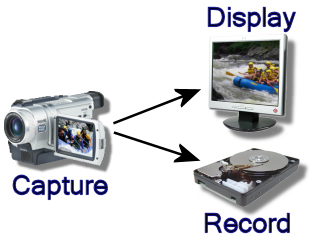
Play recorded video (see .NET or VCL tutorial):

Audio Filters
| ALAudioToReal | Converts Wave Audio Data Buffers into Real Data Buffers | |
| ALGenericFilter | User defined filter for Audio data |
Audio generators
| ALGenericGen | User defined generator for Audio data |
Audio output components
| ALAudioOut | Sends audio data to an audio output device |
Converters
| ALAudioToReal | Converts Wave Audio Data Buffers into Real Data Buffers | |
| SLPair | Pairs multiple data buffers together |
Custom Filters
| SLGenericReal | User defined filter for Real data | |
| SLGenericFilter | User defined filter for Binary data | |
| SLGenericRealMatrix | User defined generator for Real matrix data |
DirectShow Audio output components
| ALDSAudioOut | Sends audio data to an audio output device |
DirectShow Video output components
| VLDSImageDisplay | Video display component using DirectShow | |
| VLDSVideoLogger | Records Video files using DirectShow |
DirectShow Video source components
| VLDSCapture | Captures Video from device using DirectShow | |
| VLDSVideoPlayer | Plays Video files using DirectShow |
DirectShow support components
| VLDSVideoPreviewDock | Docking location for video preview |
Displays
| MLDSGraphView | DirectShow graph display |
Generic Filters
| SLGenericReal | User defined filter for Real data | |
| SLGenericFilter | User defined filter for Binary data | |
| SLGenericRealMatrix | User defined generator for Real matrix data |
Generic Generators
| SLGenericGen | User defined generator for Binary data | |
| SLGenericRealGen | User defined generator for Real data |
Other
| OpenWireStudio | Loads, executes, and exchanges data with OpenWire Studio projects |
Signal Filters
| SLGenericReal | User defined filter for Real data | |
| SLGenericFilter | User defined filter for Binary data | |
| SLGenericRealMatrix | User defined generator for Real matrix data |
Signal Generators
| SLGenericGen | User defined generator for Binary data | |
| SLGenericRealGen | User defined generator for Real data |
Video filters
| VLGenericFilter | User defined filter for Video data |
Video output components
| VLImageDisplay | Video display component | |
| VLAVILogger | Records AVI Video files |
Video source components
| VLCapture | Captures Video from device | |
| VLAVIPlayer | Plays AVI Video files | |
| VLGenericGen | User defined generator for Video data | |
| VLASFPlayer | Plays ASF and WMV Video Files | |
| VLFMXVideoCapture | Cross Platform FireMonkey Video Capture component |
Video Layers
| VLImageDisplayLayer | Layer drawing video |
Matrix Layers
| VLExternalImageDisplayMatrixLayer | Matrix element drawing video |
Control Element
| VLExternalImageDisplayElement | Component element drawing video |
BasicVideo: What’s New
New in Version 7.8.2.271 (released on 2018-11-12)
- Added Initial Linux support
- Added Initial iOS support
- Added RAD Studio 10.2 Tokyo support
- Added Visual Studio 2017 support
- Added 64 bit Visual C++ support
- Improved MAC, and Android compatibility
- Improved UYVY support
- Added serialization for ISLDataBuffer
- Added buffer enumerators
- Improved bindings API
- Pins converted to use the new Mitov.Runtime serialization
- Added OWRequiredPinAttribute support
- Added TOWIntToCardinalFormatConverter and TOWCardinalToIntegerFormatConverter
- Added TOWRealToRealComplexFormatConverter
- Added TOWRealListStatePin and TOWIntegerListStatePin
- Added Execute Process
- Added Command Line parsing and Process Execute
- Added option to disable the design time extentions
- Added Socket Binding
- Redesigned JSON Serialization
- Added TPeriodicThread
- Added initial Dynamic Type Info implementation
- Added GetIndexedSubProperty in the RTTI
- Added GetType for TObject in the RTTI
- Added support for both object and class in TMethodInfo.Invoke in the RTTI
- Enchanced Query functionality
- Added IPairCollection
- IArrayWriter renamed to ISequentialWriter
- IArrayReader renamed to ISequentialReader
- Improved Serialization Readers
- Added Reserialize
- Improved design time property editors support
- Added option to replace property collection items while keeping all compatible settings
- Added filtering for property collections
- Added support for categorized list property selection
- Added TreeView filtering support
- Updated to use the latest Delphi language features
New in Version 7.8.0.0 (released on 2016-05-03)
- Added RAD Studio 10.1 Berlin support
- Removed the old .NET 2.0 Assemblies
- Added Visual Live Binding property editors
- Added Reset to Default property editors
- Added Enum property editors
- Added Class events property editors
- Added Multi-Event property editors
- Added Make/Split Structure components
- Added option to Enable the processing engines
- Introduced MAC support for some of the components when compiling with source code
New in Version 7.7.0.0 (released on 2015-10-28)
- Added 10 Seattle support
- Added support for VS2015
- Added TOWBoolToIntFormatConverter
- Improved threading support
- Improved OpenWire Editor
- Clock pins changed to MiltiSink
- Improved Design Time Editors
- Improved JSON support
- Improved collections
- Added more Live Binding types
- Added support for hosting OpenWire Studio projects
- Added serialization support in the buffers
New in Version 7.6.0.0 (released on 2015-04-17)
- Added TTLGenericFilter
- Added more visual live binding types
- Significantly improved property Delphi editors
- Timestamps interfaced
- IVLDateTime interfaced
- IVLTimeCode interfaced
- Added option to access Aplha Pixels in image buffer
( Click to view Larger images. )
BasicVideo EXAMPLES
BasicVideo FREQUENTLY ASKED QUESTIONS
Does BasicVideo support the format of my Video Files?
I can’t play my video file! What is wrong?
Do I have to purchase BasicVideo?
Is BasicVideo multithreading? Will it stop streaming while I move the window with the mouse?
Does BasicVideo support DirectShow?
What version of DirectShow I need to run BasicVideo?
Can I capture and save bitmaps out of the video stream?
Can I create a movie from bitmaps?
Can I process bitmap images with BasicVideo?
Can I process the video faster than the normal video speed.
I want to copy and paste parts of the video into a new file. Can BasicVideo do that?
Can I play video files from a Web URL?
I want to use BasicVideo. Do I have to install DirectShow?
BasicVideo INSTALLERS
Firemonkey and VCL Installer: Basic Video 7.8.2.288 VCL and FireMonkey 32 & 64 bit support for 10.2 Tokyo and 10.3 Rio
Updated on 2018-11-08, downloaded 11 times.
Visual C++ Installer: BasicVideo 7.8.2.152 for Visual C++ MFC
Updated on 2018-11-12, downloaded 1848 times.
.NET Installer: BasicVideo 7.8.2.271 for Microsoft .NET 4.0 (4.5 and 4.6 compatible)
Updated on 2018-11-08, downloaded 4099 times.
Legacy Firemonkey and VCL Installer: Basic Video 7.8.2.0 VCL and FireMonkey 32 & 64 bit support for XE8 to 10.1 Berlin
Updated on 2016-06-07, downloaded 849 times.
Legacy Firemonkey and VCL Installer: Basic Video 7.7.0.0 VCL and FireMonkey 32 & 64 bit support for XE7 to 10 Seattle
Updated on 2015-10-28, downloaded 533 times.
Legacy Firemonkey and VCL Installer: Basic Video 7.6.1.0 VCL and FireMonkey 32 & 64 bit support for XE6 to XE8
Updated on 2015-06-11, downloaded 602 times.
Legacy Firemonkey and VCL Installer: Basic Video 7.5.0.0 VCL and FireMonkey 32 & 64 bit support for XE4 to XE7
Updated on 2014-11-18, downloaded 682 times.
Legacy Firemonkey and VCL Installer: BasicVideo 7.0.0.0 VCL and FireMonkey 32 & 64 bit support for XE3 to XE6
Updated on 2014-04-22, downloaded 637 times.
Legacy Firemonkey and VCL Installer: BasicVideo 6.0.0 VCL and FireMonkey (Windows only) 32 and 64 bit support for XE2 to XE4
Updated on 2013-06-13, downloaded 713 times.
Legacy Firemonkey and VCL Installer: BasicVideo 5.0.3 VCL and FireMonkey for XE2 Update4 Hotfix1
Updated on 2012-10-13, downloaded 731 times.
Legacy Firemonkey and VCL Installer: Legacy BasicVideo 5.0.3 VCL and FireMonkey (Windows only) 32 and 64 bit support for 2010 to XE
Updated on 2012-10-11, downloaded 1838 times.
Legacy Firemonkey and VCL Installer: BasicVideo 5.0.1 for Delphi/C++ Builder 5 to 2009
Updated on 2011-10-18, downloaded 5963 times.
DEMOS
These demos are executable after downloading. Also see: Demo source code downloads
Generate Video from Bitmaps Demonstrates how to generate and record a video file from bitmap file(s) Video Capture demo Demonstrates basic video capture and recording Capture Bitmap demo Demonstrates capturing bitmaps from video streams Custom Video Filter demo Apply interesting custom filters to video to get mirror and other effects Custom Paint demo Demonstrates painting test or graphics onto playing video Simple Video demo A basic video file playerMitov License
Also, we offer custom licensing and vertical development of the BasicVideo . Please direct any questions about custom licensing to Boian Mitov ( mitov@mitov.com ).

